How to set up your home office for optimal ergonomics and back pain prevention.
With the large shift in working from home since the start of the pandemic it is vitally important to have your work station set up optimally to prevent or lessen any back pain you may be experiencing.
We are sitting to eat our meals, sitting to drive, sitting to work at our desk, and then sitting on the couch for TV in the evenings.
People spend too much time at their desks in a passive state and we spend most of our working hours without any physical activity.
This does not bode well for sufferers of back pain or and may even bring about back pain in normally healthy people.
It is therefore vitally important that when working from home you get your home office set up correctly.
7 tips for home office back pain prevention
To help you avoid home office back pain I’ve put together 7 tips below that will help prevent back pain before it begins.
Contents
- How to set up your home office for optimal ergonomics and back pain prevention.
- 7 tips for home office back pain prevention
- 1. Choose a dedicated work area in your home
- 2. Selecting a suitable work chair
- 3. Don’t forget to check your work surface
- 4. Ensure your mouse and keyboard are positioned strategically
- 5. The best monitor set up for the home office
- 6. Keep your home office light and bright
- 7. Don’t forget to move around and stretch
1. Choose a dedicated work area in your home
Choose your home workspace carefully, it could be an empty or spare bedroom that you convert to a home office or if space is tight you can set up a desk for your computer and office supplies.
No matter where you establish your home office space make sure you commit to working in this space every day.

It is very important that the space is quiet so you can focus on the task at hand.
Try to ensure you have no clutter in your foot space or on top of the desk where your laptop and mouse will be.
2. Selecting a suitable work chair
It is important that you find a comfortable chair that will provide you with back support in an upright and slightly reclined position.
Make sure the chair is high enough for the desk space which you have chosen, you do not want to be almost squatting on the floor whilst looking up at your monitor!
Sit up tall with your back firmly against the curve of the chair. By sitting tall you are accentuating the natural curve in your spine.

When we slouch our back has to deal with an uneven distribution of weight which can cause back pain.
Hips should be all the way back and your shoulder blades should make contact with the backrest.
Some issues you may encounter with your office chair:
The front seat pan hits the back of your knees
If this happens it can result in less back support and can even result in contact stress against the back of the knees.
If this is the case then look for an alternative chair with a smaller seat or add a firm cushion behind your back to push you slightly forward without losing back support.
The edge of the seat cuts into the back of your legs
If a seat is too short for the person it can restrict the blood flow and cause compression in the thighs.
In turn, this can create neural and pain issues in the lower back and legs.
To extend the seat look for a firm pillow to sit on and ideally you only want 3-4 finger spaces from behind the knee to the edge of the seat.
The chair is lacking in back support
The spine should be supported and in a relaxed position when working.
If your back has to round outwards to touch the chair or if the inward curve of your low back is not supported by the chair you may end with a painful back after a while due to the lack of support.

You should think about adding a small pillow or folded towel to provide additional support for your lumbar spine.
However, you need to make sure the lumbar support is not pushing you too far forward.
Your hips and shoulders should still be in contact with the backrest!
If your feet do not touch the floor
Obviously, if your feet are hanging off and not supported it is difficult to maintain a good sitting posture which then increases the stress on your low back and thighs.
It is better to have the chair higher to allow for the correct height of your desk and use a footrest or alternative (stack of hardback books, copy paper, sturdy box etc) to support your feet to ensure you have a stable base of support.
Your shoulders are tight and aching
Try to have a chair with armrests at the same height as the desk and have your elbows at 90 degrees.
Make sure you rest your arms on the armrests to offload the pressure on your shoulders and upper spine.
If you do not have arm rests then move the chair extra close and under the desk so that the arms can rest on the desk space.
Maybe should you invest in an ergonomic chair?
If you need to do all the above to ensure you are sitting correctly then maybe it is worth your while spending money on an ergonomic chair.
Research has shown that changing up your chair for one which is a personalized adjustable ergonomic chair reduces lower back pain in computer workers by improving work-related sitting posture.
3. Don’t forget to check your work surface
Regardless, if you are sitting at a proper home office desk, the kitchen counter or even the dinner table try to position your work surface or yourself so that your keyboard and mouse are at elbow height.
Your elbows should be relaxed at 90 degrees and ideally on a desk surface or armrest of the chair and the forearms should be horizontal/parallel to the ground.
Make sure your keyboard sits squarely in front of your belly button without you having to twist your upper body.
Some issues that can arise:
The work surface is too high
If your work surface is too high this can cause you to elevate your shoulder resulting in increased muscular tension and discomfort in the shoulders and upper back.
Again, use a cushion or some towels on your chair to bring you up to the work surface, and if that lifts your feet off the floor again add a footrest to support your feet.
The work surface is too low
If the work surface is too low this can lead to you slouching or hunching down to reach the computer when typing or using the mouse.
This again can lead to increased muscular tension and can irritate an existing back pain problem.

You can try raising up your equipment by using textbooks, boxes, printer paper stacks etc but make sure your laptop keyboard is not too high which would then put your arms and wrists under strain.
4. Ensure your mouse and keyboard are positioned strategically
Firstly, you should try to avoid typing directly from your laptop and use a peripheral keyboard and mouse as this will allow for better posture from the get go.
Assuming that you have both a peripheral keyboard and mouse, they need to be positioned close enough so that you are not having to lean or reach forward in an awkward way to use them.
A common reaching posture is where the elbows are straight, arms projected forward and the wrists bent backward, this is not a good position to be in.
If you have a winging out of the elbows, or side bent wrists these are also other awkward postures that can contribute to overuse discomfort such as carpal tunnel for example.
Some issues you may encounter with your mouse and keyboard
If you only have a peripheral mouse and type directly on your laptop.
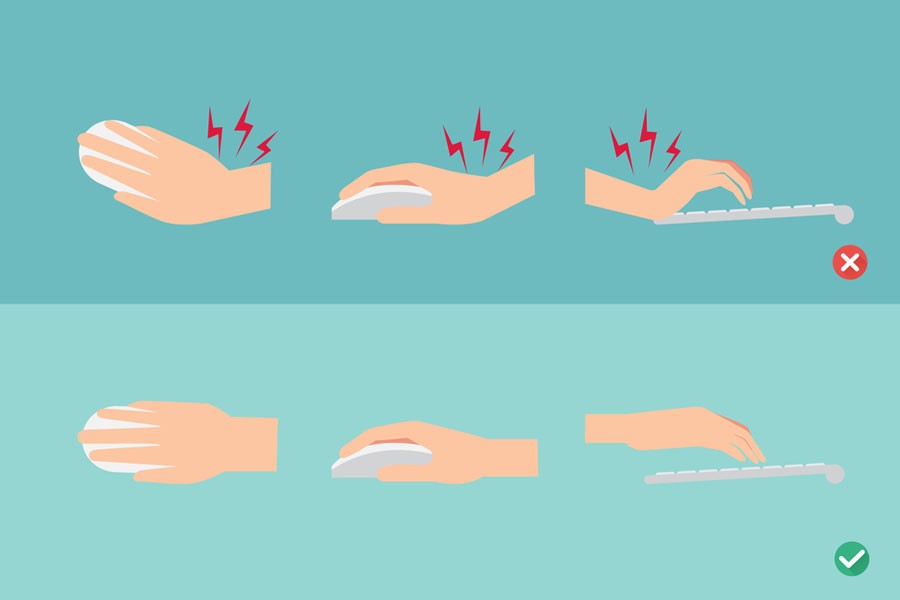
Even if you have the keyboard at a good typing height the laptop screen is likely too low and could lead you to start hunching over whilst working.
I would strongly suggest purchasing a basic keyboard that you can plug into the laptop along with the mouse.
Is your keyboard too wide therefore putting the mouse further away from you?
If you have one of the older style peripheral keyboards you may find yourself reaching out excessively wide to use the mouse, this in turn can put stress on the shoulder, wrist, or hand.
If this is the case I would consider looking for a compact keyboard to keep the mouse within closer reach.
You can find these with or without a number pad, depending on your needs.
5. The best monitor set up for the home office
In an ideal world we should all be working off a large size screen at eye level.
However, with the modern work pattern of home office we often see ourselves working solely on a small laptop screen for most of our workday.
Excessive use of laptops can cause a number of repetitive strain injuries as the screen is simply too low for long term productive use.
Issues to be aware of whilst working with a laptop
Is the laptop screen too low?
If the laptop screen is too low this will result in neck flexion and hunching to view the screen.
This can then lead to repetitive strain injuries and muscular pains.
You can simply raise the laptop up on some books and make sure to use a peripheral keyboard and mouse.
As a rough guide the search bar in your laptop window should be at eye level and if you are looking for a great ergonomic setup you should consider a height-adjustable laptop stand or a monitor arm.
This will help enormously with neck strain, headaches, and shoulder issues.
If your monitor is too far away
This may seem very obvious but if you find you cannot see the small laptop screen and are squinting or leaning forward to view it then pull the laptop closer or enlarging the font.

Leaning forward will decrease your lower back support which could in turn lead to lower back pain.
6. Keep your home office light and bright
You need to position your home working area in the best possible space to ensure you are not getting excessive light splashing across your screen.
This can lead to you having to squint at the screen in an awkward posture which will increases eye strain and muscular aches.
Don’t forget that as the sunlight changes throughout the day, you might also have varied brightness on your workspace.
If this is the case see if you can close your curtains or adjust your blinds help reduce any glare.
If you simply just turn the screen this will cause you to twist your neck and again increase the muscular stress on your upper back region.
Do you experience eye fatigue or eye strain?
Artificial lighting and the computer screen are all different at home compared to when you are in an office setting.
Make sure you are taking breaks away from the screen to reduce eye fatigue and nerve strain.
You can follow the simple 20/20/20 guideline:
“every 20 minutes, take your eyes off the screen for 20 seconds, focus on something 20 meters away”
You can of course adjust your monitor settings as well to reduce eye fatigue (brightness, contrast, colour, etc.)
7. Don’t forget to move around and stretch
Everyone is aware that performing regular movement is key for a healthy body and mind.
It can also reduce musculoskeletal risks that arise from static work postures and repetition. You should aim to incorporate movement as often as possible throughout the day.
Try to do some form of movement every 20 mins.
It could be something quick and easy like a shoulder or wrist stretch, standing up out of your chair, and reaching upwards to unload the discs in our back.

Walking to get some coffee or water in the kitchen or even some ankle pumps to encourage lower body circulation will all help to reduce the stress on your musculoskeletal system.
Over and above each 20-minute break, you should also stand at least once hourly.
Remaining in a static posture for too long is hard on the body and can result in reduced circulation and muscle fatigue.
With your stand break you could again take a walk to the kitchen, do a backstretch or even have a look out of the window and take a few deep breaths.
If your budget allows you could even consider investing in a sit-to-stand solution. This means you can continue working whilst stretching the legs and still have great posture.

Working from home is here to stay and you need to ensure you have the most optimal ergonomic set up for your work station.
This will ensure you don’t exacerbate existing back pain issues and help to prevent future musculoskeletal problems.
If you have found this article useful please feel free to share it with others who may also benefit.
Would like more tips on preventing lower back pain? Please check out my YouTube channel for even more educational content.
If you or someone you know is struggling with chronic lower back/sciatica pain, get them to sign up for my weekly pain recovery emails here.

